 Wherever and whenever I write, I try to correct for errors before pressing send, enter or post. Sometimes an email slips away with mistakes, a blog post has glaring errors or a message on Facebook fails to make sense. Enter my newest friend Grammarly.
Wherever and whenever I write, I try to correct for errors before pressing send, enter or post. Sometimes an email slips away with mistakes, a blog post has glaring errors or a message on Facebook fails to make sense. Enter my newest friend Grammarly.We’ve all seen those mistakes where apostrophes are used when a plural s is sufficient. The lack of commas in writing can lead to some significant misunderstandings. Grammarly checks and highlights these omissions.
 Install the Chrome extension and sign in to a free account. Click on the small green G in the toolbar. This will activate the extension which will now be displayed at the bottom of the screen and Grammarly will begins its work. A new window opens with suggested corrections displayed.
Install the Chrome extension and sign in to a free account. Click on the small green G in the toolbar. This will activate the extension which will now be displayed at the bottom of the screen and Grammarly will begins its work. A new window opens with suggested corrections displayed.No more indecision about what’s correct. Those its and it’s should no longer cause angst. The free version of Grammarly checks the spelling in context, grammar, and punctuation. It also analyzes sentence structure and style. Other advanced features are available through the paid subscription service. I’ve found the free version works for me.
The suggestions provided can be accepted or ignored. The sample below shows where I had omitted an apostrophe. To correct, click on the green highlighted word.
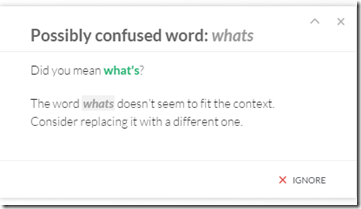 Grammarly found four errors in this post before I published. Why not give it a try? It may save an embarrassing moment.
Grammarly found four errors in this post before I published. Why not give it a try? It may save an embarrassing moment.
I found grammerly interrupted my writing so much I actually deleted it yesterday. Looks like errors will happen however my writing can flow and avoid the stop start interruptions that were annoying me.
ReplyDeleteYes, it does rather interrupt the flow of writing. I use Open Live Writer to write and post the draft to blogger and then let Grammarly scan the draft in blogger. Whatever works best for you is usually the right solution. Thanks for dropping by.
DeleteFor someone who makes as many typos as I do this would be a Godsend. I might just try it out.
ReplyDeleteSee Fran's comment above and my reply. There's also the Hemingway app http://www.hemingwayapp.com/ to consider, I need all the help I can get!!
Delete